Facility Expansion
Use this job to modify the production capacity of an existing facility.
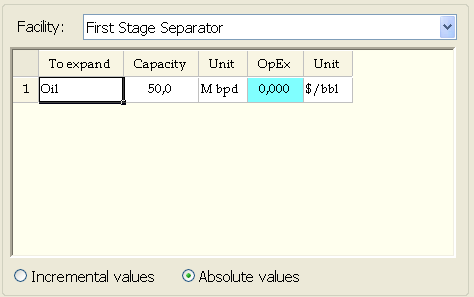
Facility: select the facility to be expanded.
The table will show a row for each out connector for which a capacity has been defined. You must provide the new capacity resulting from the expansion, and optionally a new OpEx. Note that the OpEx entered in the table is the variable, rate-based OpEx, to be added to the Fixed OpEx entered in the Cost Pane.
Incremental / Absolute values: Check Incremental if you prefer to enter capacity and OpEx values as the difference between the previous values and the new ones. Check Absolute if you want to enter a fixed capacity and OpEx without reference to any previous values. With Incremental values you can enter a negative OpEx, in order to model reductions in capacity or operating costs. Note that this setting affects both the variable OpEx entered in the table and the general, fixed OpEx of the facility entered in the job Cost pane.
Facility Expansion in PetroVR
PetroVR offers two ways to define a Facility Expansion: the Facility Expansion job, and the Expansion Excess Policy. The former is best fitted to manually define an expansion on a given date or when a previous job in the schedule finishes; the latter automatically triggers an expansion when the facility has a potential production higher than its capacity.
